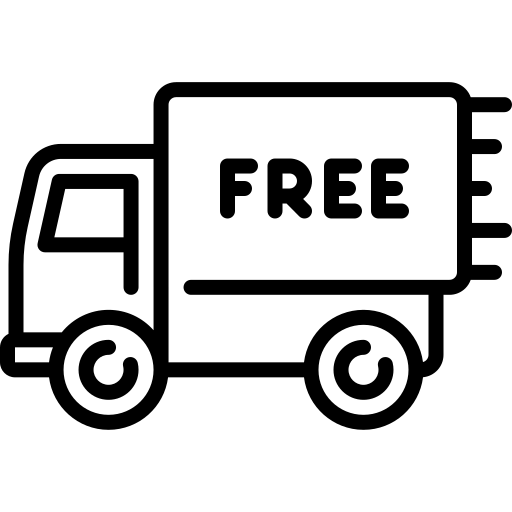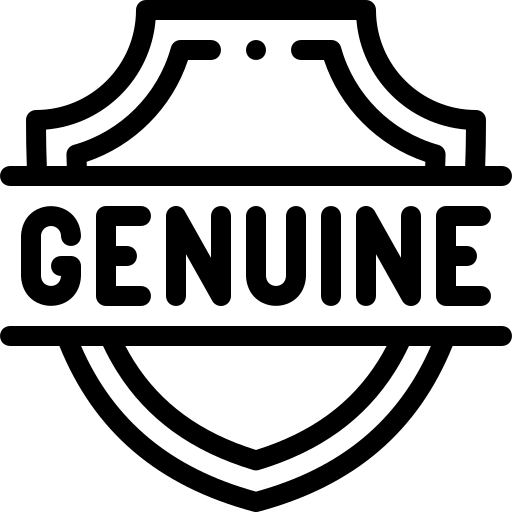Product Description
EVO 1300 UNDERNEATH MOUNTED BIKE LIGHT - UPSIDE-DOWN FOR CYCLING MISSIONS
The EVO 1300 packs a punch with its 1300-lumen output and 150m beam distance, letting you safely navigate from busy streets to country paths and even challenging terrain.
The EVO 1300 differentiates itself from other lights in its unique optical lens system. The specially-designed lens is shaped in such a way as to cast a low beam with a clear cut-off line, which keeps the beam towards the road but out of the eyes of other road users. This makes the roads safer for every road participant and especially suitable for urban riding or commuting in high-traffic areas. When you need more light for faster riding or off-road trails, you can switch to a high beam with the touch of a button. The EVO 1300's high beam extends beyond the usual cut-off line, providing extra illumination to spot obstacles ahead and navigate curves effectively.
The EVO 1300 light also stands out for its innovative mounting system that conserves handlebar space. The light is positioned beneath while the bike computer sits on top. The lightweight out-front mount features a convenient Garmin quick-release design, making light installation and removal incredibly easy and swift, taking only a few seconds.
Achieving flawless illumination is effortlessly within reach, courtesy of the Magicshine App. This ingenious tool empowers you to fine-tune your lighting preferences, introduce fresh modes, and calibrate brightness levels to align perfectly with your specific needs. In addition, you can also easily toggle between low beam and high beam via the wireless remote control. No more removing your hands from the handlebars, and ride with ease all day and all night.
Powered by a 3200mAh battery, the EVO 1300 boasts a dependable day-long runtime, and when you do need more juice, you can recharge the battery via the USB-C port. An IPX6 waterproof rating means the light runs well in all riding conditions and illuminates your way even in heavy rain.
Features:
- High-power LED provides a maximum output of 1300 lumens
- Unique combination of close-range low beam and far-reaching high beam
- Cut-off low beam, glare-free for oncoming road users
- Customize lighting settings for different cycling scenarios via Magicshine App.
- Lightweight out-front mount installs the light underneath most handlebars
- Wireless remote control, straight forward to activate max.output
- Dual-button brightness control, jump to high beam with a single push
- Powered by 2*18500 battery cells with a total capacity of 3200mAh
- USB-C rechargeable
- One-piece seamless aluminum housing for efficient heat dissipation and optimum performance
- Memory function saves the last selected mode
- Lock function to avoid mis-operation
- IPX6 waterproof rating, heavy rain resistant
- 1 year Warranty
Operating Instructions:
Switch - A switch on the light unit and a wireless remote control all modes and brightness.
On/Off - Press and hold the button to turn the light on/off. The default output is the last mode when turned off.
Adjust Brightness - When the light is on, click the button to change brightness level. The output brightness of the low beam will cycle through Low→Medium→High→Low...
• When in a high beam, click the button to change the brightness level in a customized setting.
*There is only one brightness level of the high beam by default, and this function is only available when you have customized multiple brightness levels of the high beam via Magicshine App.
Mode Selection- When the light is on, double click the button to change between low beam and high beam.
*There is only one brightness level of the high beam by default, and this function is only available when you have customized multiple brightness levels of the high beam via Magicshine App.
Full Output Mode - When the light is on, click the button to change to the full output mode of the high beam (1300LM).
Lock/Unlock - When the light is off, press and hold the button for 3 seconds to enter lockout mode. To unlock the light, you can press and hold the button again for 3 seconds or charge the light.
Battery Indicator - When the light is off, click the power button to display the remaining battery level for 3 seconds.
Green: 100%-21%, Red: 20%-11%, Flashing Red: 10%-1%
Wireless Remote Control:
- Pairing: Turn on the light, press and hold the "?""?" buttons on the remote for about 10 seconds until the indicator alternately flashes blue to enter pairing mode. Then, put the remote close to the light button until the indicators on the remote and light unit are constantly blue for 2 seconds, confirming a successful pairing.
- On/Off: Press and hold the "?"/"?" button for 1 second
- Adjust brightness: Click the "?" button
- Change mode: Double click the "?" button
- Flash mode: Double click the "?" button
- Full output mode (1300LM): Click the "?" button to go into full output mode and click the "?"/"?" button to return to the previous mode
- The remote control will enter sleep mode if the light is turned off for more than 48 hours without any operation. Click the light's button to activate it or long-press the light's button to turn it on, and the remote control can work normally
Connect with the App:
- iOS users search for "Magicshine" in the "APP Store," and Android users search for "Magicshine" in "Google Play" to download the App.
- Turn on the Bluetooth of your smartphone and open the APP, click "Add New Devices" and find "M2-B0". Click "Add", then click "Connect the device".
App Settings:
- Click "Add" at the bottom to enter the "Device Settings" interface
- Click "Mode 1" or "Mode 2", you can customize "Always On", "SOS", "Blinking", and "Warning" as well as their corresponding brightness
- Up to 20 customized modes are supported.
- When you delete all customized modes in the App, the light will return to the factory default mode
Sizing Information
- Size - 1300 Lumens
- Country of Origin - China